An introduction to email Automation with Active Campaign
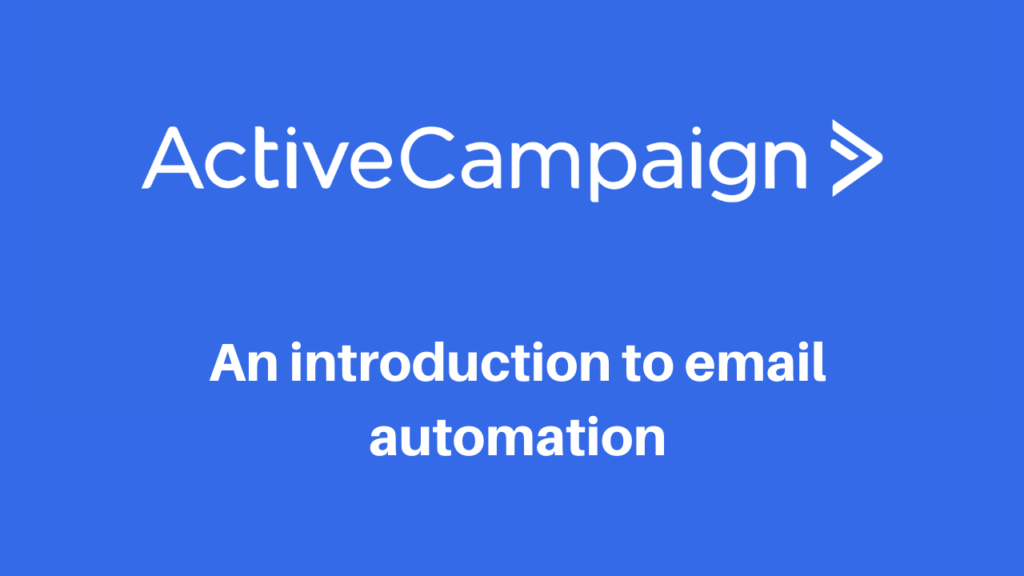
In this first of this series of articles, I’m going to start exploring what email automation is as well as delving into some examples of how we use it here at Glass Mountains.
What is email automation?
Email automation is where we create unique business rules that affect (for example) the communication our contacts receive. In this article, I’ll show some examples which will hopefully bring that definition to life a bit more.
Is it wrong to automate?
In the ideal world, all our communications to our clients would be handcrafted and unique to them. Lovingly prepared so that all the messaging is unique to their specific wants & desires – however, sometimes that is just not possible. Email newsletters are a perfect case in point;
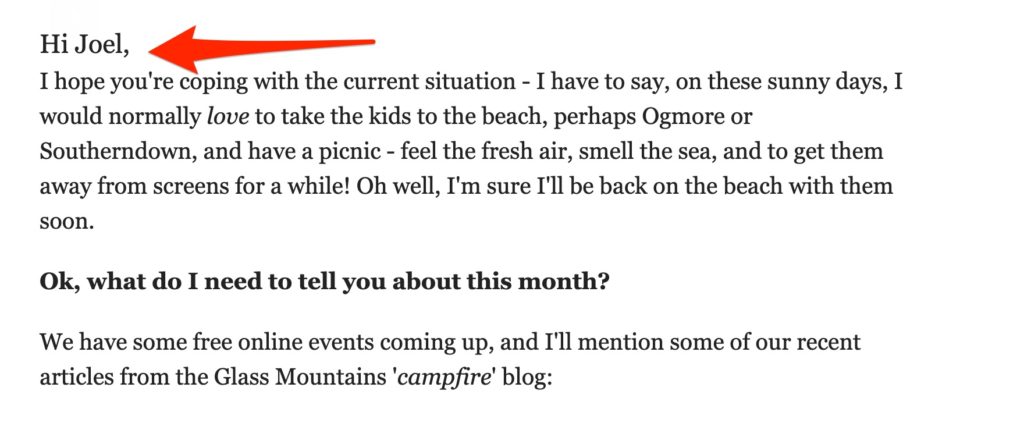
Fig 1 – an example of basic personalisation in an email campaign
Pretty much all us will have received emails like the above – what we used to call a ‘mail merge‘ – it’s s standard company message, but it has logic in place so that it knows to replace “Hi {firsname}“, with what your contact’s first name is – the is called ‘personalisation‘ and is a basic form of automation.
Active Campaign
Now that we’re aware we’ve already witnessed (or even done our own) email automation, let’s start to look at some more complex examples in Active Campaign.
Firstly though, let’s take a look at how a contact looks in ActiveCampaign:
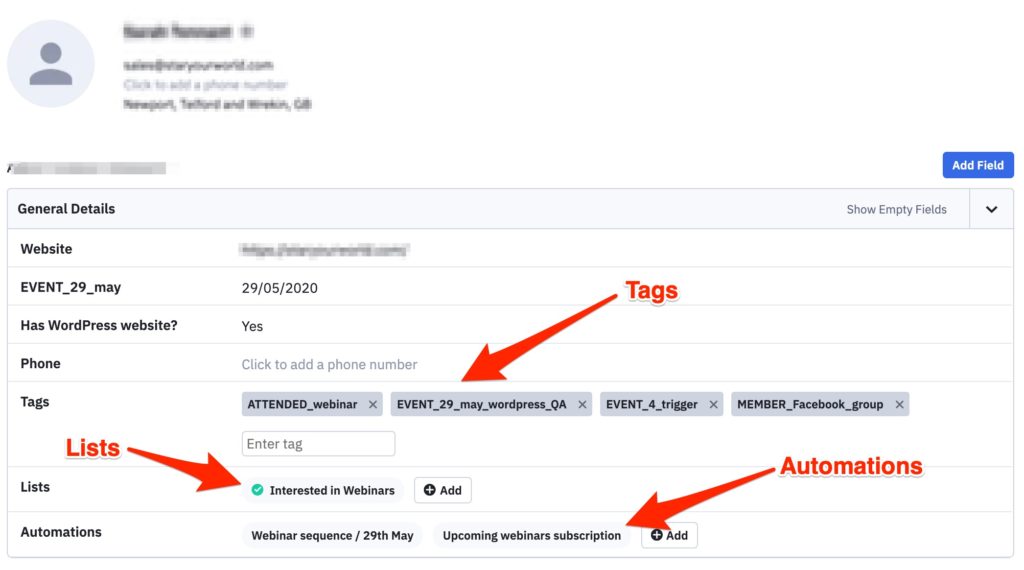
Fig 2 – a contact record in Active Campaign
What you’re seeing here looks like a pretty standard contact record you’ll see in any system. Ok, I’ve blurred out personal details but we’re seeing here the regular name, email fields etc but notice as well flagged in the above the sections for Tags, Lists, and Automations.
Lists
Let’s start with Lists first as that one is easiest to understand. If you have a ‘subscribe to my blog’ form on your website, then people will be subscribing to a specific email list. And in ActiveCampaign, Lists means simply that – which areas of communication has the person actively subscribed to. In the example above, the person has actually subscribed to hear about our upcoming webinars (“Interested in Webinars“).
Tags
If you have used any CRM (Customer Relationship Management) system you may well already be used to the concept of tagging. With tagging, you can create your own attributes and then assign them to one or more contacts.
In Fig 2, you can see the contact has various tags applied, let’s look at two and explore MEMBER_Facebook_group (we’ll explore Event_29_may_wordpress_QA in the next article, there’s a lot to talk about there).
If a contact has the MEMBER_Facebook_group tag applied, this means they are already a member of our WordPress Q&A group on Facebook (a free, private group for businesses who use WordPress to ask questions).
The presence or absence of this tag on a contact means that we can make decisions in our email newsletters e.g.
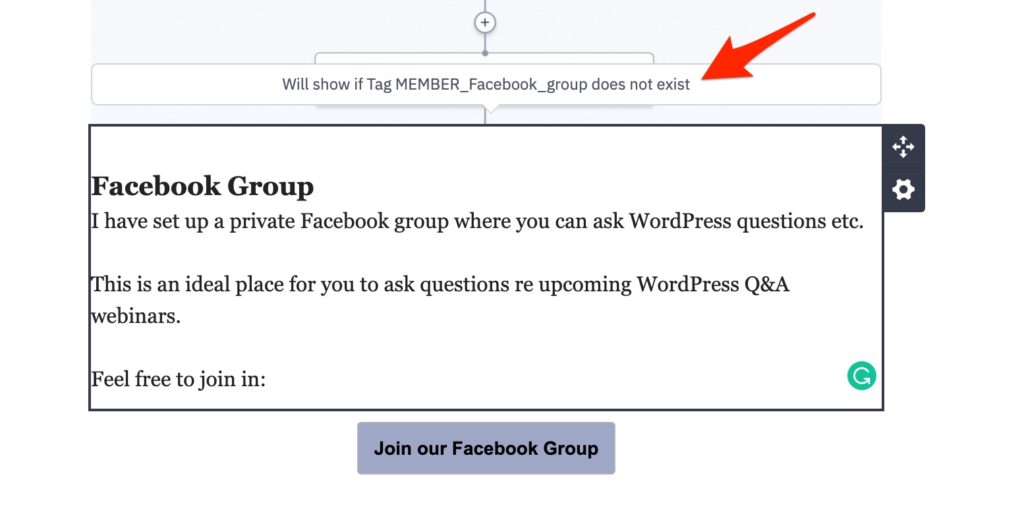
Fig 3 – Example of email personalisation based on tag in Active Campaign
In Fig 3 above, what we are looking at is something ActiveCampaign calls “conditional content“. In this example, the logic means that the contact will only see this particular section of the email if they are not currently a member of the Facebook WordPress Q&A group (indicated by the MEMBER_Facebook_group tag).
This approach means we can send very tailored messaging to our email contacts, far beyond the basics of ‘Dear {firsname}” email personalisation.
Automations
….and now we are on to a really meaty topic: Automations.
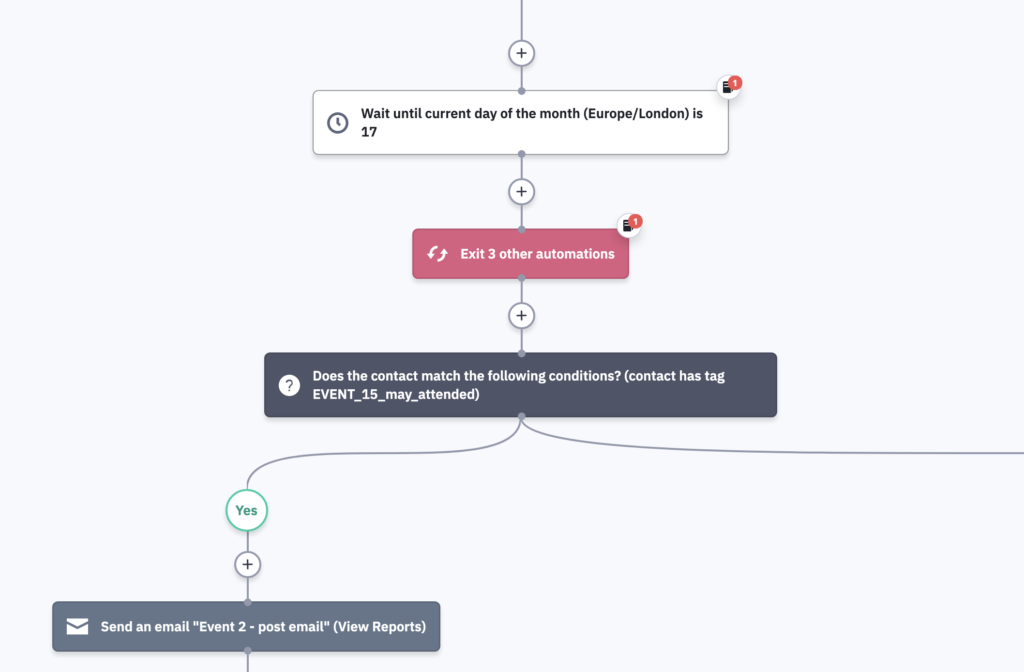
Fig 4 – part of an automation in ActiveCampaign
As you can hopefully see from Fig 4 above, an automation is almost a flowchart of business & communication logic created bespoke to the needs of your business and your audience. In the case of the above, this automation is for after a webinar event has ended – then, depending on whether they actually attended or not (see conditional logic around EVENT_15_may_attended), we either send them an email asking for feedback or send a “Sorry you couldn’t attend” email.
By creating this highly customised paths of logic, we can fine-tune the messaging which our contacts receive.
In the next article in this series, I want to get my hands dirty a bit more with showing you the nuts and bolts of automations but for now, I’d like to leave you to ponder this:
Should I automate?
Done poorly, automation can be tone-deaf & counter-productive. Done well, it can be welcome and helpful. Furthermore, after your first pass of an automation, you’ll undoubtedly refine your messaging & logic as you road test it – I am certainly revisiting our automations (partially because of a change in tactic, more on that another time).
So, I think the key takeaway here is to choose wisely on when to automate.
In my case, we are now running a lot of webinar events (with WordPress Q&A event recurring every fortnight), with more special event webinars coming up as well. When people register for an event, there is a sequence of emails they need to receive to remind them to add the event to their calendar, submit a question beforehand, a reminder when the event is a week away etc. This is a perfect example of when we can build an automation; constructing a carefully thought out communication flow to help encourage people to take action (in this case to attend the webinar). However, nothing is set in stone, even with automations, – for example, I’m mindful that if someone signs up for the (say) 4 webinars, they might receive quite a lot of emails – there are ways around that and I’ll be exploring that later in the series.
Thanks for tuning in.
Joel
in custom business rules
