Asking Google to re-index your page

This article explains how to tell Google that you have changed a page on your website and that they should re-index it as soon as possible.
If you have updated a page on your website then this is what will happen:
- The next time Google crawls* your website, it will notice that the page has changed
- Google will then extract all the relevant bits of changed information they need
- Google will then process that information and eventually update their search results listing pages (hence ‘re-index‘)
(*’crawls’ simply means that Google’s automated systems are processing your website, they do this periodically, looking for changes.)
If the above steps sound a bit vague in terms of the timings involved, that’s because they are. We don’t know when Google will next crawl your site, and we don’t know how long it will take Google to update their listing pages when they eventually do see that we’ve made changes.
However, we can jump-start this process.
Using Google Search Console to request re-indexing
For this, you will need a Google Search Console account, it’s pretty easy to set up and I’m not going into that detail in this article (I may do a video on that separately).
In your Google Search Console, you’ll spot a prominent INSPECT URL field at the very top:

Fig 1 – Inspect URL field in Google Search Console
You need to put the URL (i.e the web address) of the page you want to re-index in that field and press <return>.
You should then see a page similar to this as the great Google gods start thinking…….
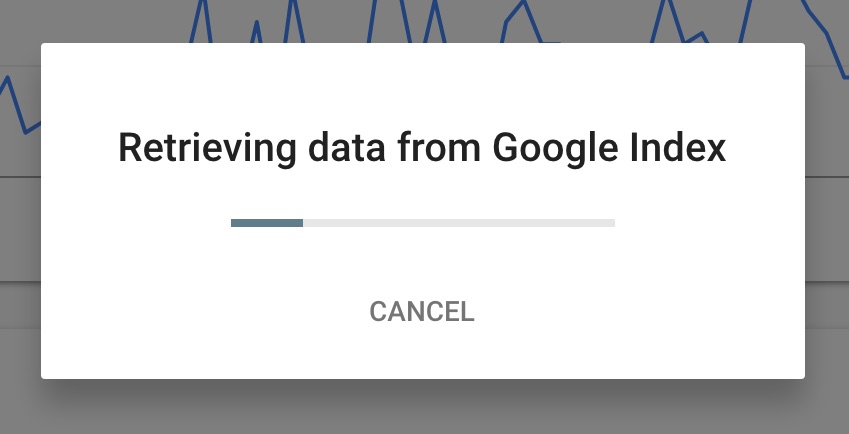
Fig 2- Google waits….
…after it finishes thinking, you’ll see a screen similar to this:
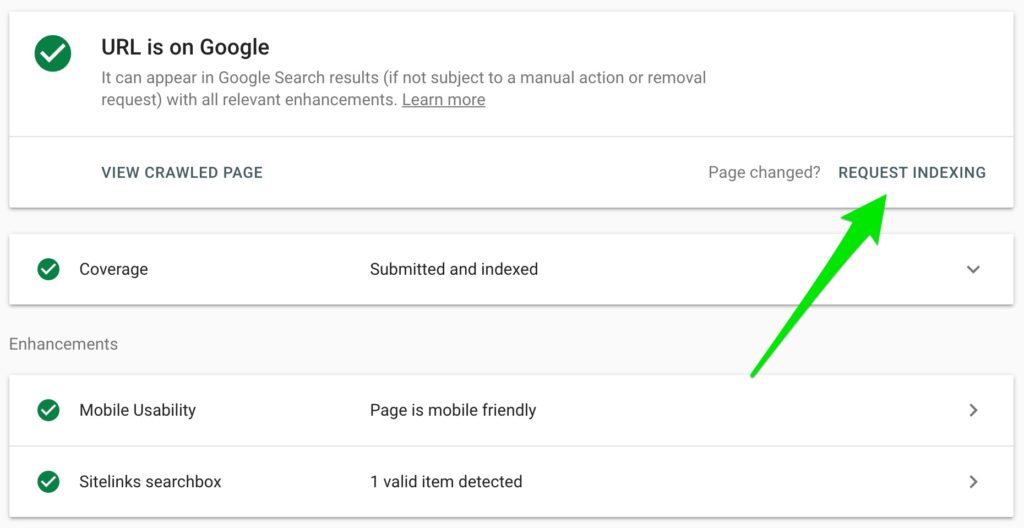
Fig 3 – Google Search Console, ‘URL is on Google’
All you need to do next is to click ‘REQUEST INDEXING‘.
The above screen in Fig 3 shows when Google is already aware of the page in question. However, if this is a brand new page, and Google doesn’t know about it yet, then you’ll get a slightly different page (no green tick icons) – though you can still request Google index it.
And that’s all there is to it really.
After you’ve used Google Search Console to request re-indexing, the search engine giant is now aware of that fact and they’ll get around to crawling the page again as soon as possible (hopefully!). There is no timeline as to when they will do it, but we’ve done all we can at this point.
Hope that helps
Joel
p.s. if you have any WordPress questions, feel free to join in our free Facebook group. Please do also keep an eye on our upcoming online events.
