Facebook Groups: privacy – should I choose ‘private’ or ‘public’?

Setting up a new Facebook Group? You need to decide whether you want the privacy to be “private” or “public“. This short article helps you decide >>
It used to be the case that you could change the privacy setting of a Facebook Group from private to public at any time, however, Facebook has stopped that. And, in fairness, that makes sense – if you join a group based on certain stated privacy settings, it’s a little unfair if that gets changed without your say so.
For that reason, we need to think carefully about whether we set up our Facebook Groups to be ‘private‘ or ‘public‘.
Creating a Facebook Group
When you create a group (as of Jan 2021), you will see a panel such as:
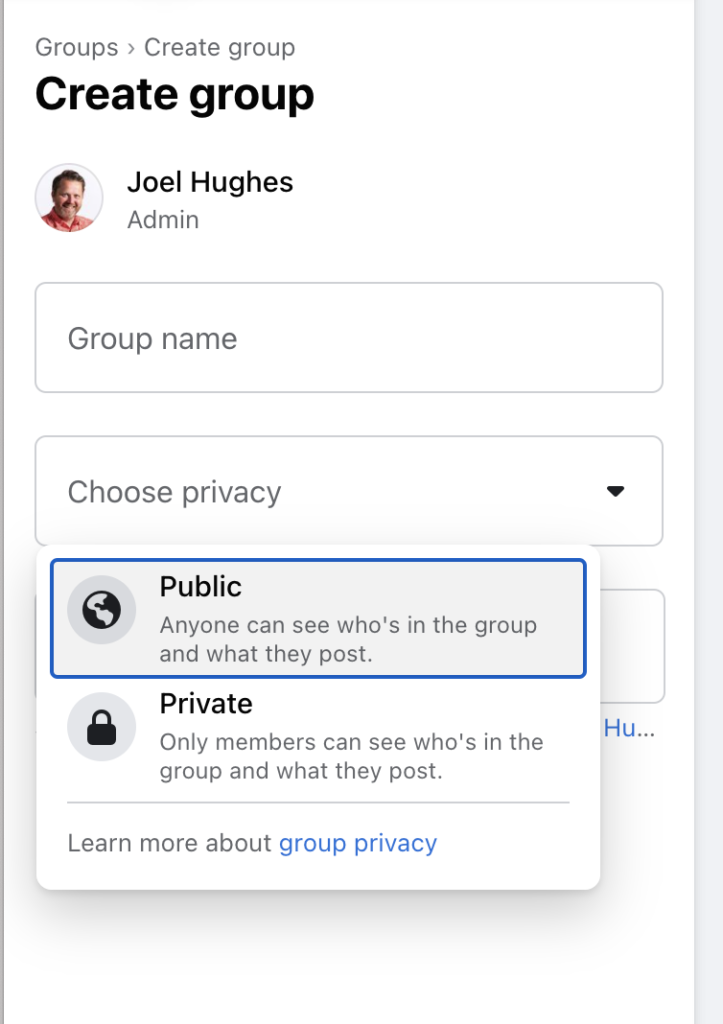
Fig 1 – Creating a Facebook Group (as of Jan 2021)
In the above, you are asked to:
- Name your group
- Choose Privacy
You can change the name of your group at any point so I’m not too worried about that here. However, the Privacy setting is one we need to think more carefully about….
“Choose Privacy”
Privacy has two options:
- Public
Anyone can see the group posts, and who are members. - Private
Only group members can see the group posts, and who are other members.
Which is right for you?
To work out what is right for you, you need to consider the following:
Are you hoping that people will share content from your group?
If your answer to that is “yes“, you need to set it your Facebook Group privacy settings to Public; as members won’t be able to share if Private.
Tip: many businesses create groups to help promote their business (whether directly or indirectly), in which case Public is for you.
Policing who can join
Both Private and Public can be set up so that you (as the Group Administrator) have to accept members before they can join.
This can be useful in keeping spammers out – I’m wary of anyone joining with a very recently created Facebook account.
Final Thoughts
I recently created a WordPress Q&A group on Facebook. I made it private mistakenly thinking that was the only way to control applications (I just wanted to keep the spammers out).
However, I soon realised that I could have done with Public, and that by making the group Private, and I had hampered my groups discoverability (as people couldn’t share content).
In the end, I bit the bullet and mothballed the original group and created a new public one (the link above is to the right group).
I’m hoping that this article gives you food for thought and spares you the pain of making that mistake!
Hope that helps.
Joel

Thank you for making this clear, more so than Facebooks own website!
Can I change my group into a public ?
WHat status is your group now, Rosemarie? Private?
I made the same mistake as you, mothballed the private and made a new public group for exactly the same reasons as you. Unfortuneatkey i had not read your article before i made the private group. This is good advice for anyone thinking of making a new Facebook group.