Google Tag Manager & Google Analytics, Enhanced Ecommerce ‘Fields to set’ issue
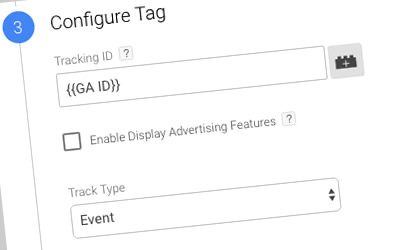
We do quite a bit with analytics and we were recently called in to help a client with an issue they were having with their Google Tag Manager (GTM), Google Analytics (GA) & Enhanced Ecommerce integration.
Here is the official Google docs on enabling this(be warned, not for the faint hearted!)
A lot of the process is fairly straight forward but the bit which got us really scratching our heads was the explanation of how to set up the GTM tag for, in this case, Product Detail View.
More settings > Fields to Set: select the field name {{url path}} and set its value
Errr…this isn’t clear at all. What values do we need to put in?
After a lot of Googling, we came across a forum post where the question of what values to put in was raised and an expert came back with:
You can skip that. It’s been bad advice from day 1 of that developer guide, and is in no way a requirement for the tag configuration.Basically the way you WOULD set it up is:Field name: pageValue: {{Page Path}}But that’s absolutely not necessary, since unless you have a complex site with custom page paths, GA will auto-populate the required URL fields with the actual URL of the page.The field overwrites the default value for “Page” sent to Google Analytics. So unless you want to send custom page paths, just go with the default and remove the field from your tags.
Mystery solved.
Oh, and the expert above turned out to be none other by Sim Ahoava, his blog is a a real gold mine of information when it comes to rolling up your sleeves with GTM.
Anyway, hope the above helps avoid the issue we fell into (you never know, Google may have updated their docs by the time you get to it – hopefully!)
Joel
Tags: Analytics, Enhanced Ecommerce, Google Analytics, Google Tag Manager
1 Comment »

Thanks for this, had no idea what it was asking for.