How to improve your homepage
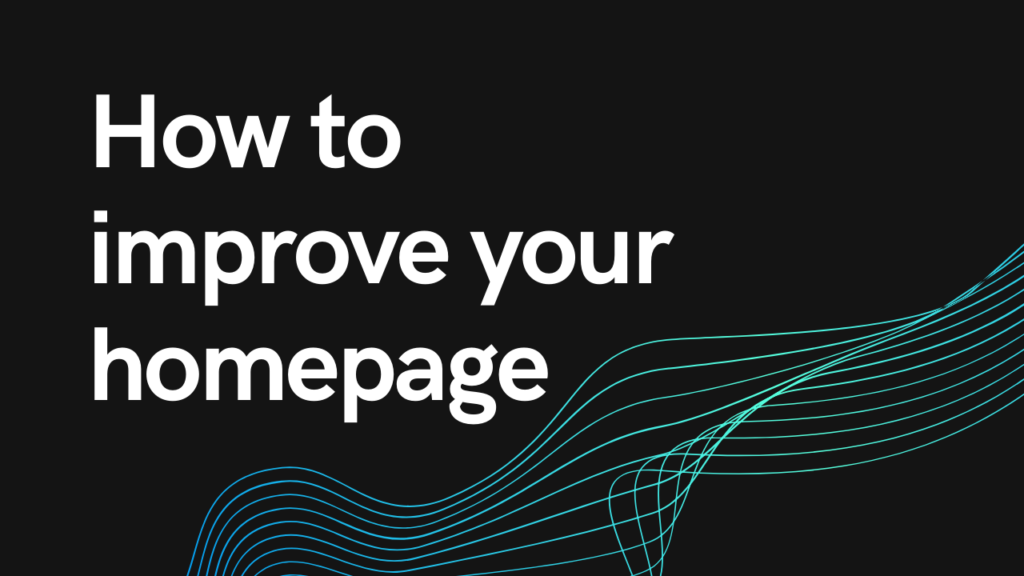
Is your homepage as effective as it could be? In this article, we outline a process you can follow to perform in-depth review of your homepage and start whipping it into shape. Let us show you how >>
In a previous post, I talked about treating your website like an allotment – by that, I meant that in your business week, in amongst all the other task you need to do, you ought to spend a small amount of time working on your website. And, if spend that small amount of time working in concert with an overall plan, week by week, month by month, you will enhance and nurture your website. Remember the old Chinese proverb:
“A journey of a thousand miles begins with a single step”
In my experience this approach is much more likely to bear fruit than thinking you’ll address all your website concerns as one big project – don’t get me wrong, a big project helps! But the work that happens between the big projects is just as important.
In this article, I’d like to drill into this idea a little further and explain how you can assess the content on individual pages on your site – assessing what is good, and what need changing.
We’ll focus with your homepage – in perhaps a future post, we’ll see how you need to adapt this technique for other pages (although the technique will be largely similar).
Reviewing Your Homepage
Step away from your laptop
I would recommend that you do NOT review your homepage sat in front of your laptop.
I’m not sure why it is the case, but for me, printing out a page, and stepping away from the computer typically yields better results.
Grabbing the print out, sitting at my dining table with a cup of coffee, I just find I can really focus on what’s in front of me – if that approach works for you, great.
But what are you looking for?
You need to start with the old trick of putting yourself in the shoes of your target audience.
What is your target audience requiring answers to?
Example questions are:
- Is THIS the company I was recommended? (if referred to your website)
- Who is this company? (if searched)
- What does this company do?
- Where do they operate out of?
- What work have they done which is similar to my problem?
- Can they help me with my problem?
- What do people say about this company?
- Can I trust them? Will they deliver?
- Are we a good fit for each other?
- How much do they charge?
- How do I contact them?
- How do I hire them?
- When could they start?
Now, not all these questions will be relevant to your business. And I’m sure you can think of additional questions which your audience need answers to. That’s great. Define your own list.
Note: not all questions are equal, some will be more important to the visitor that others – and ultimately a successful website design addresses this balance.
Assessing your homepage
Armed with your list of questions, you are now in a better position to clinically assess your homepage.
You’ll want to ask yourself:
- Is my homepage answering all of my audience’s key questions?
- Is it answering them well enough? Or I can improve that?
- Is my homepage answering questions my audience does not have? If so, what can I remove?
When we talk about the homepage ‘answering‘ a question – we are not saying that it needs to be in any great depth. E.g. if a website visitor wants to understand what your key services are (which seems pretty reasonable), then your homepage needs to address that by introducing what you consider to be your big hitter services. However, it does not need to do that in any great depth – that’s why we link to other pages. Let’s look at an example:
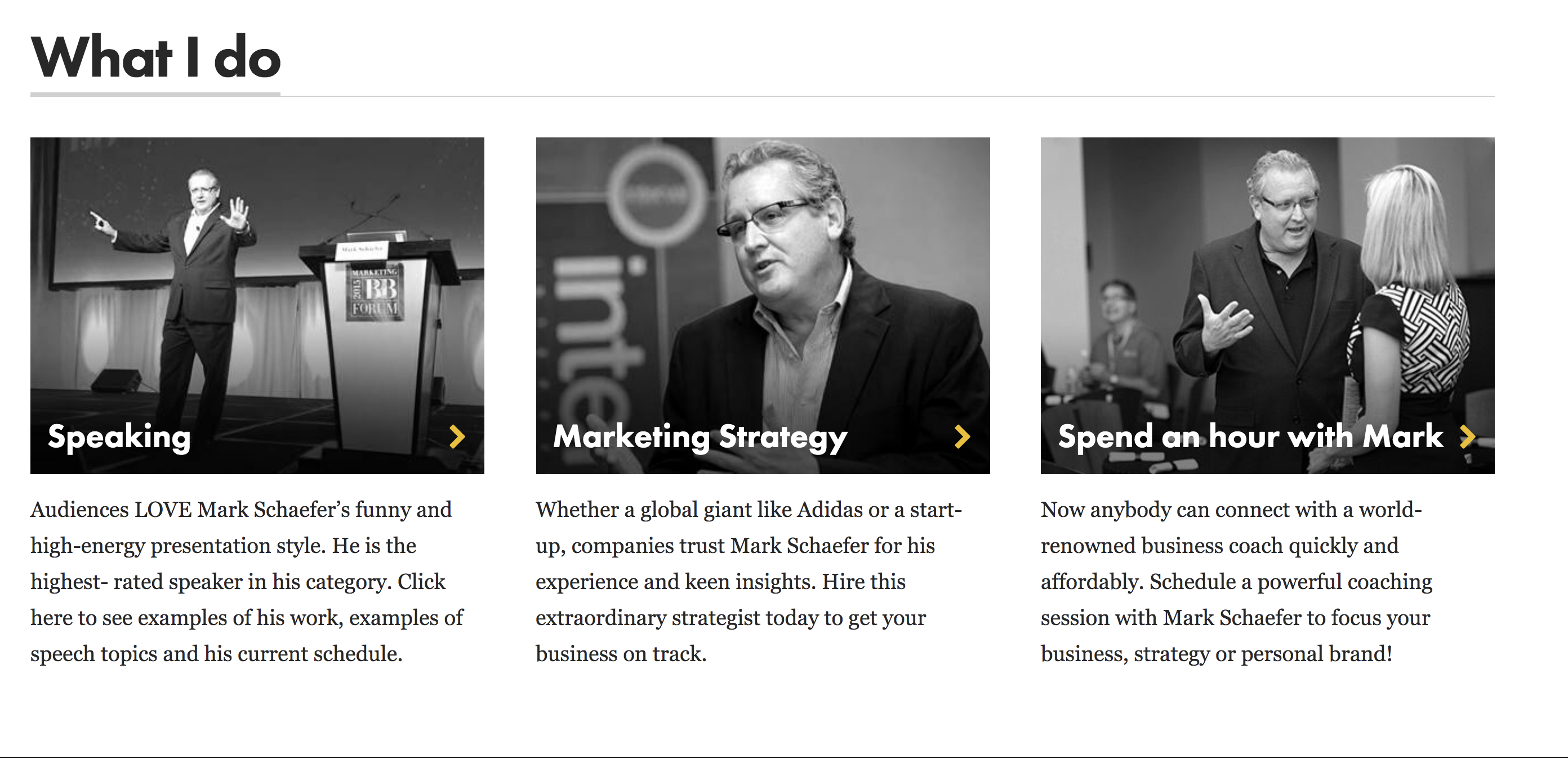
Fig.1 – Example of how key services can be displayed.
In the above example, taken from Mark Schaefer’s website, you see that his homepage key services are clearly laid out as:
- Speaking
- Marketing Strategy
- Spend an hour with Mark
Each service is accompanied by a little bit of explanatory text (not always needed, depends if it’s self-explanatory), and the visitor is presented with an option to click so that they can drill down into further information if they so wish. E.g. if they are looking to hire Mark as a keynote speaker, they’ll be drawn to the ‘Speaking’ section on the homepage, will be prompted to click on it, and will be taken to what I would call a ‘service detail page‘ – a page which is focussed on one very particular aspect of Mark’s business – in this case ‘Speaking‘.
So, the point here is this: yes, your homepage needs to answer your audience’s questions – but it doesn’t need to fully answer them. As long as the visitor is signposted to a page where they can read further detailed information, then job done.
[adrotate banner=”3″]
Typical Homepage Elements
At this point, it is probably worth considering some of the typical website homage elements so that you can consider if you need to include them.
A website homepage typically has elements such as:
- A prominent logo
- A clear website menu to easy access to key website sections
- A strong opening statement* (could be a combination of text/picture/video)
- A succinct list of your key products or services
- An idea of the sectors/geographic areas you operate in
- Testimonials and/or case studies to offer proof
- A clear ‘call to action’ for what they need to do next
- Common elements across the site such as a footer or a header area
*Bonus tip: if you have a strong section of text on your homepage to orientate new visitors, does it contain any links to key website sections? If it doesn’t it probably needs to be rewritten.
List of Changes
At this stage you should have a list of changes which you want to make.
I would now put that in order of priority, your priority being which changes are likely to have the most beneficial effect with helping your online visitors.
For the changes on your list that you can do yourself, action them as soon as you can.
Where you need help with changes (e.g. from your web designer), ask them to quote on the individual items so perhaps you can use your budget effectively.
The End
Hopefully, that gives you an idea of how you can start appraising key sections of your website.
Joel
[adrotate banner=”4″]
Tags: homepage
No Comments
