Our take on WordPress 5.5

As you know, WordPress is a continually shifting seascape of software with everything needing updating pretty regularly; whether that’s plugins, themes, or indeed the core of WordPress itself.
WordPress 5.5 has just come out and you may have seen this appear in your website backend:
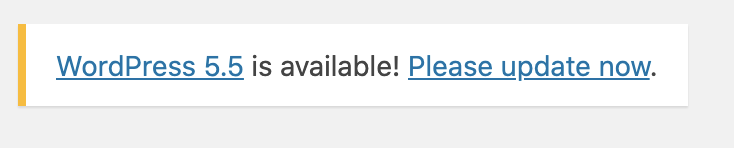
WordPress 5.5
What’s new?
Improvements to the Gutenberg block editor
There are quite a few improvements here from access to more blocks, to changes to the image editor, and other aspects to make navigating around blocks a bit easier. The later being welcome as I certainly struggled the other day when I had nested columns of blocks! However, as Gutenberg is still fairly new, and it does offer so much then I certainly expected these type of updates – issues which this release is addressing (and future releases will continue to do as Gutenberg gets more mature and engrained).
One update here I find really interesting is ‘patterns‘ which will further help you create consistently on-brand layouts on your website. The more power website owners have to create visually rich, consistent, and easy-to-manage designs – the better.
You may not be using Gutenberg or blocks at the moment, perhaps you have retreated to the familiar safety of the classic editor but, trust me, there is no hiding from this forever – this is the direction of travel for WordPress and we’ll all need to get on board with it sooner rather than later. I think I’ll do a Gutenberg demo on #TheWPshow soon.
Auto Updates
We’ve known this one is coming for a while & we’ve been looking forward to how they were going to approach it.
The bottom line is that with 5.5 you can set your plugins and themes to auto-update. This is good news.
Now, as a company who has to update a lot of plugins for clients, we welcome this but, at the same time, we are slightly nervous. Many plugins are not trivial and things easily go wrong. Classic examples here are the plugins such as WooCommerce (and all its related plugins), or Advanced Custom Fields – these are plugins we would never normally update live on a client’s website – we would do that on a private copy of the website, and make sure the update works fine, and then replicate on live.
Therefore, we are really happy to see that this new ‘auto-update‘ can be enabled on a plugin by plugin basis.
Here at Glass Mountains will be trying this out on the more trivial plugins first and feeling our way through the process but I can certainly see a point where for the majority of the websites we manage, a large % of plugins will be updated this way.
Note: a further benefit of 5.5 is the ability to update a new plugin via uploading a new version rather than using FTP.
Themes
Most of the themes we produce are custom so auto-update does not apply to that though we do manage some websites who use off-the-shelf themes. Again, we shall test this as we go.
Our general thoughts are that automatic updates is a great step forward. However, we would have probably preferred it if there was an option where such updates could occur for critical security issues only – rather than new functionality (which can all too easily cause issues, especially with plugin conflicts etc).
Lazy Loading
Lazy Loading of images is a technique where images (& videos) are not loaded until they are needed. Put another way, imagine you have a long page with lots of images scattered throughout it, with ‘lazy loading‘ the images are not actually fully loaded until they start to come into view – this provides a better page rendering experience (i.e. the whole thing seems to load faster).
On the Glass Mountains site we use the popular a3 Lazy Load plugin – checking their support pages it seems that as long as you are running version 2.40, their plugin will automatically be compatible with WP 5.5. This is no surprise really as WordPress announce candidate changes to WordPress a long time in advance so that plugin developers have a good while to know what is coming down the line (and to take action).
XML Sitemaps
By default it looks like 5.5 will automatically produce XML sitemaps (which can then be plugged into Google Search Console).
You may be using Yoast SEO for this and, again (like with Lazy Loading) we need to be careful of conflicts here but the clever people of Yoast have thought of this. Since Yoast 14.7, they’ve been able to detect for these new WordPress sitemaps and be able to disable them and use the Yoast ones instead. Perhaps check your Yoast version if this is important to you.
Updating to 5.5
Ideally you would have a support relantionship with a talented WordPress company like us :) so that updating to WordPress 5.5 is not your problem; as these things are great when they work, and a little less great when they don’t and you are stuck with an broken website!
If you don’t have any paid support, perhaps check with your hosting company in case they will do this automatically for you (most don’t, but it’s worth a check). If your host doesn’t, I would consider switching to someone like Flywheel who should handle WordPress Core upgrades for you.
As ever when you update your site, always take a backup first.
Joel
