What is anchor text?
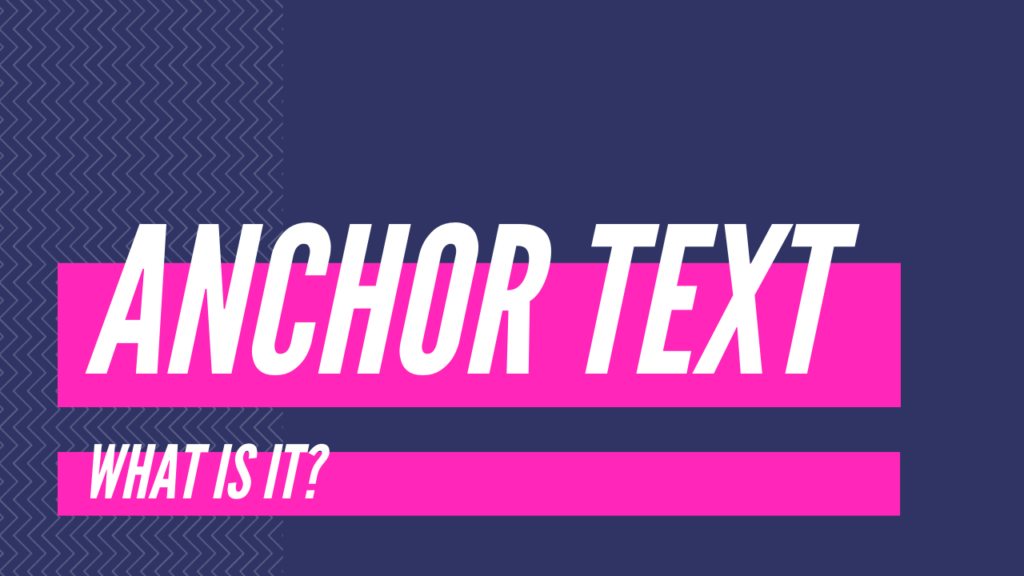
Anchor link text is an essential part of creating rich, useful web pages. This article explains what they are, plus how to write great anchor link text.
One of the key features of websites is that we can link to other pages and documents. This means we can create a web of related content to help people find things (hence the term World Wide Web I suppose).
For example, this is a link to our WordPress pay as you go support page.
Let’s take a look at that example link in more detail….
A link is made up of two properties
Web pages are written in a language called HTML; which is sometimes referred to as a ‘mark up’ language; this is a way of saying that you wrap (or ‘mark up‘) standard bits of text with HTML ‘tags‘ to add extra meaning to it.
If you viewed the HTML source of this page and examined the above pay as you go link – you would find this:
<a href="https://www.glassmountains.co.uk/pay-as-you-go-wordpress-support/">WordPress pay as you go support page</a>
Here we are seeing a standard bit of text (‘WordPress pay as you go support page‘) being wrapped by a HTML tag.
The HTML tag which is wrapping the text is:
<a href="https://www.glassmountains.co.uk/pay-as-you-go-wordpress-support/">
……and ends with
</a>
In this case, we are looking at the HTML tag for creating website links: the A tag.
What is the A tag?
The A tag is the bit in HTML which allows us to link to other documents and web pages.
In its most basic form, the A tag contains two key bits:
- the ‘<a ‘ to indicate we have a tag starting.
- the ‘href=‘ attribute (which is a fancy way of saying ‘this what we want to link to‘)
As you can see from the example above, our link will point to:
https://www.glassmountains.co.uk/pay-as-you-go-wordpress-support/
Recap
Our example link is made up of two key bits:
- The link text (or ‘anchor text‘, it means the same thing):
WordPress pay as you go support page - Where you want to link to:
https://www.glassmountains.co.uk/pay-as-you-go-wordpress-support/
Why am I telling you this?
WordPress makes it easy to add links – you certainly don’t have to write any HTML! But my hope is that if you understand what is happening a little under the surface, you can start to take links a little more seriously, and look for greater opportunities.
Now you understand the two fundamental properties of a link – the next step is how to use this to your advantage.
Good v bad anchor text
Let’s revisit the link example I’ve been using and consider different ways I could have written it:
Exhibit A (the original)
Link: WordPress pay as you go support page.
The reason I chose ‘WordPress pay as you go support page’ as the anchor link text was for a couple of reasons. For one, most web pages show links in different colour and as underlined – which means links really stand out on a web page. And any phrases in those links will more easily get scanned by the eye of the impatient website visitor.
With the link text I chose above, the visitor will be very clear as to what the linked page will contain.
A second key point here is Google.
Google (and all major search engines) notice links such as these and use them as an important ingredient into how they rank our web pages (we’re in the realm of SEO here). In this case, Google will notice that I’m linking to a page on my company site about WordPress support. I’m also using the words ‘WordPress support’ (admittedly not in that sequence) in the anchor link text. So I’m doing my level best here to inform website visitors (and Google) what my website content is about.
Google is also trying to sniff out what topics it thinks a website is relevant to – e.g. with the Glass Mountains site, I’m hoping that it will see enough WordPress related content so that we shift the needle a little, helping Google understand that this website is relevant to the general topic area of WordPress.
Exhibit B
Link: Click here to visit our pay as you go WordPress support page.
In this example, we’ve missed an opportunity to put key words into the anchor link text and instead just have ‘click here‘. This is generally frowned on – for starters you’re not helping Google much here but, more importantly, you’re not helping your website visitors as the link text gives no indication of what content the visitor will be taken to (remember that people can scan links on pages to help grasp the gist).
People who use screen readers (software that essentially ‘reads out’ a web page) would not be impressed by lots of meaningless ‘click here‘ links.
On the flip side, ‘click here‘ is a fairly strong instruction so it can perform well in certain circumstances. Perhaps this option could be re-written as ‘Click here to visit our WordPress pay as you go support page‘? Ok, it’s a bit long but there is no law against that.
Exhibit C
Link: WordPress pay as you go support – available if you need it.
If you watched #TheWPshow Facebook Live with Sue Keogh recently, you may have noticed Sue talk about trying to put your links at the start of the sentence – frontloading your meaningful content. I can see why she suggests that approach; the link above does indeed stand out more and it is more easily scanned by the eye – when I remember it, I’ll try to do this going forward.
Final thoughts:
Links are a vitally important and fundamental aspect of webpages. We should look for opportunities to link in our text, and to chose anchor link test wisely. By forgetting to include relevant links we are making it harder for our website visitors (and Google) to navigate and understand our content. When we do put links in, we should think carefully about what anchor link text we use.
Join our free Facebook Group to discuss this and topic and more (we typically also run a live Q&A event called #TheWPshow every other Friday). See what I did there with a useful link? ;)
Joel
p.s. Obviously a secondary message of this page is that we do offer pay as you go WordPress support (I’m sure you get that by now!) but I do want to make the point that there is no real benefit to having a number of repeated links in a page. In this page, it makes sense, because we are exploring links themselves – but there is no real SEO advantage in doing so.
Tags: html, links, SEO
No Comments
