WordPress/social media from last week’s talk

In the heady excitement of chatting to Helen Reynolds about Social Media last week I clean forgot to mention a couple of points about social media and WordPress, so I think I’ll rattle those off now….
Social Media Widgets
It used to be the case that adding social media widgets (so that you can show your twitter feed on your website etc) were pretty much default on any website (indeed, we have it on our website footer, but it won’t be there shortly).
However, I would raise a couple of points before you add such widgets to your website.
- Is it really adding value? What do you think it is actually achieving?
Some people add these widgets to their site thinking that this will trick Google into believing that, because you update (say) Twitter regularly, then this means your website is updated regularly – sadly this is not the case. - Be aware of the significant performance hit such social media widgets incur.
The direction of travel for WordPress websites will be leaner & faster; in light of this, such social media widgets may well not make the grade. - What doesn’t add must be taking away
Think of it from another perspective: website visitors have short attention spans, we all know that, they quickly scan web pages trying to gauge the element of risk in reading your content i.e. what is the likelihood that it will actually solve their question? If a quick scan of your page makes them optimistic enough – then you’ve passed the first test. The more dead content which their eye has to scan to gauge that risk, the harder you are making it for your true content & messaging to shine through and win the day. - Privacy
The use of social media widgets can also influence the privacy profile of your website. Which then may well impact the privacy policy you create, and whether you need a cookie opt-in pop-up banner etc.
Social Media Sharing Buttons

Fig – Example of social media sharing buttons
We’ve all seen these buttons – they are particularly prevalent on blog post pages as they are designed to make it easier to share your content online: the website visitor clicks the relevant ‘share‘ button and a window pop-ups up, perhaps with a pre-formatted message, which allows the user to share your content.
There are countless widgets and plugins which can add social media sharing buttons to websites and the key issues are pretty much like the ones I listed ‘social media widgets‘ above. Some implementations of these buttons are unnecessarily over the top with the amount of code they include – this can incur a significant performance load for the website, and may well also incur privacy, cookie issues.
If you think social media sharing buttons are useful for your website, I’d urge you to use a lightweight service such as SharingButtons.io.
Click to Tweet
Another useful service, and similar to sharing, is ‘click to tweet’ – if you’ve not seen it before, it looks like this:
A great article on WordPress & social media - includes how to add 'click to tweet' to your site Click To TweetIf you click ‘click to tweet‘ on the button above, it presents you with a nicely preformatted message for you to share on Twitter, making it very easy for people to share your posts (go ahead!).
I’m sure there are similar, easy-to-us services for Facebook and LinkedIn – I’ll do some more research and post results in our Facebook Group.
Again, sorry to be the voice of doom here, we just need to be careful balancing the functionality that such services offer against any potential performance & privacy penalty. The above ‘click to tweet‘ service is provided by Better Click to Tweet and I don’t see any performance or privacy issues but will not be the same for all plugins.
Sharing on social media
When we share links on social media, services like Twitter try to ‘unpack’ our link and make it more mouth watering and appealing e.g. look at this example:
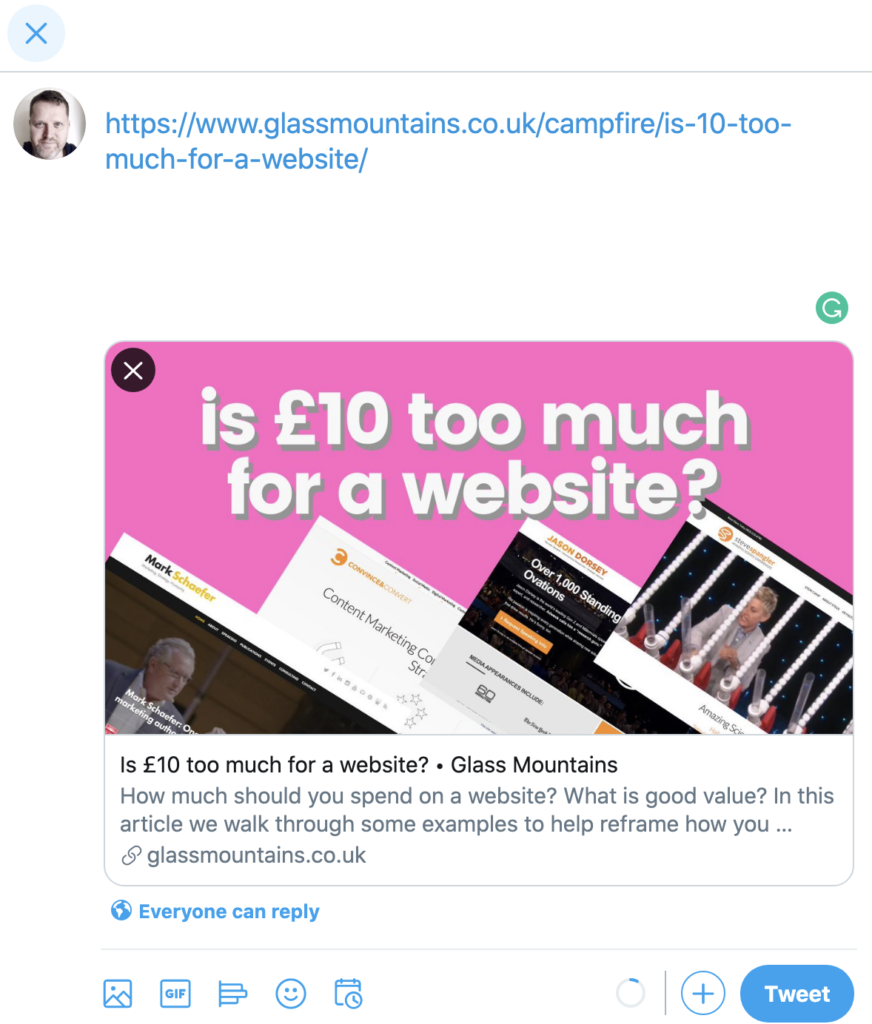
Example of sharing on Twitter
In this example, I simply pasted this link into a tweet https://www.glassmountains.co.uk/campfire/is-10-too-much-for-a-website/ , and Twitter did the rest: it selected an image, formatted it, pulled out the headline etc – all done automatically (the same process goes for Facebook and LinkedIn).
Now if you find that Twitter (or other channels) are not doing this for you (or doing it incorrectly, e.g. not pulling through the correct image), then you may need to do some extra heavy lifting. Luckily for you WordPress users, the legendary Yoast SEO can help here:
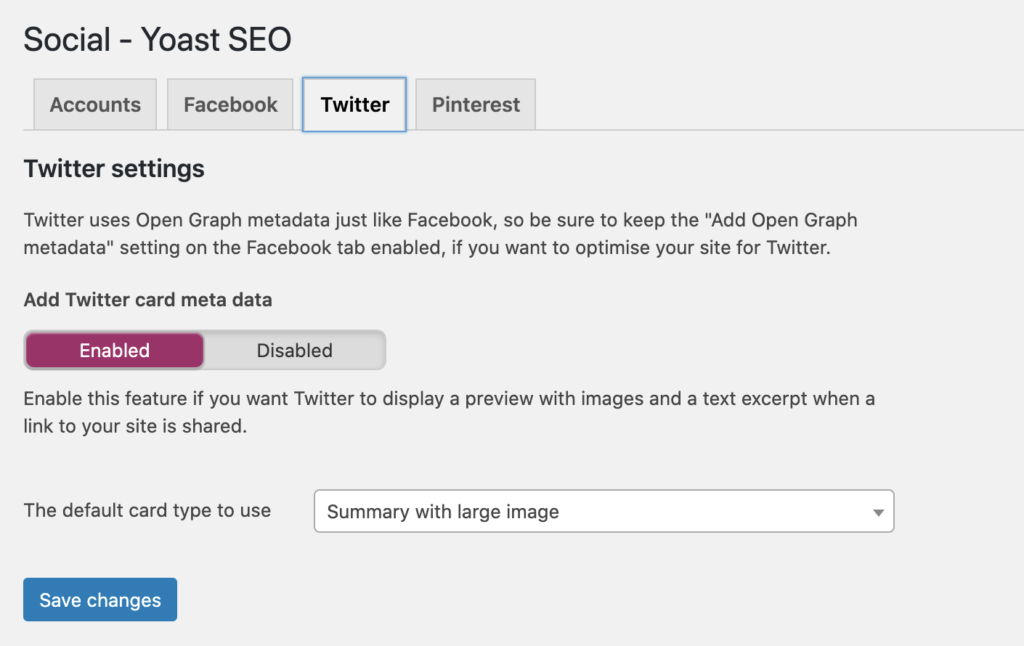
Example of Yoast plugin setting re social
If you enable the social settings in Yoast it should take care of this for you. I’m conscious of not making this post too long so I’ll spare a ‘how to’ guide until another time.
Reminder: if you are sharing links on social media and then you go back in and change the image in your blog post, you’ll need to follow these instructions to make Twitter et al pick up your amended image.
Thanks for reading.
Joel
Tags: Social Media, Twitter
No Comments
