5 Tips On How To Use Hotjar To Better Understand Your Audience
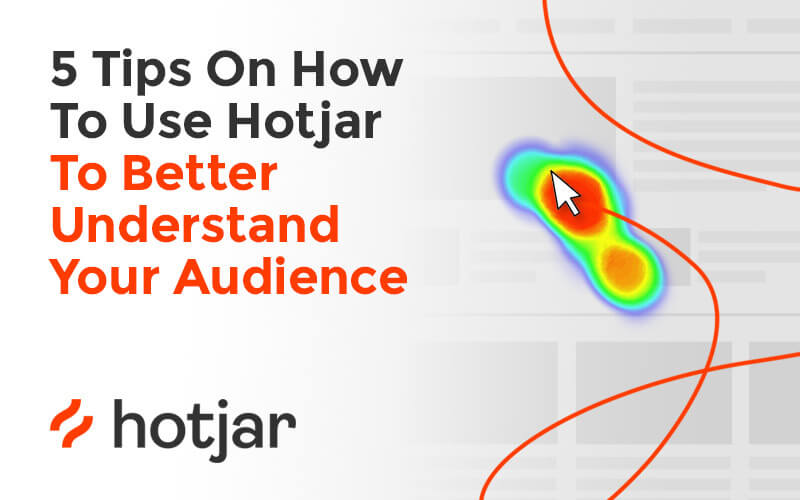
Hotjar is a tool that provides behaviour analytics and customer feedback data to help you understand and deliver better content to your customers. It offers features such as Heatmaps, Session Recordings, Surveys, and a Feedback widget to gather insights about the user experience.
5 Tips that will help you use Hotjar to better understand your audience are:
- Use Heatmaps to discover what users see on your page
- Gather feedback with Polls and Surveys
- Review recordings to see how users interact with your website
- Use Form Analysis to improve conversions
- Use recordings to find where users drop off in a funnel
What is Hotjar?
Hotjar is a comprehensive analytics tool designed to help you understand how visitors interact with your website. It offers many features that allow you to see exactly how users navigate your site, what captures their attention, and where they may struggle. Some of the key features of Hotjar include:
- Heatmaps, which show you where visitors are clicking, scrolling, and moving their mouse
- Polls and surveys, which allow you to ask specific questions and gather valuable feedback from your visitors
- Visitor recordings, which show you exactly how people use your site and where they may be having problems
By using these features, you can identify areas that need improvement that will result in a better user experience and ultimately increase conversions on your website. Overall, Hotjar is a powerful tool for anyone looking to optimise their website and improve the user experience for their visitors.
Is Hotjar free?
Hotjar offers a free subscription that is perfect for small businesses. It records just over 1,000 sessions a month, which should be just enough for websites that are only starting and don’t yet receive much traffic.
The free tier also provides an unlimited number of heatmaps, which is great news as this is probably Hotjar’s most powerful feature. By reviewing heatmaps you will get tonnes of information about your visitors. Their visual representation also makes it extremely easy to digest by web owners who are just starting their analytics journey.
Hotjar also offers paid subscriptions. The main difference between tiers is the number of sessions you can record and store. For main information on their pricing tiers, visit their official website.
How does Hotjar work?
The tool requires adding a snippet of code to your own website. You can do this by adding the code yourself or by using a tool like Google Tag Manager. Users who visit your website and accept tracking cookies will then be recorded. Their recording will be available for review using Hotjar interface.
Hotjar respects user privacy, so forms that may collect sensitive data, such as address or card details will be blurred out. This way person watching the recording won’t be able to access this information. You can adjust privacy settings to be very strict or fairly relaxed if you know your website does not collect sensitive information.
Use Heatmaps to discover what users see on your page
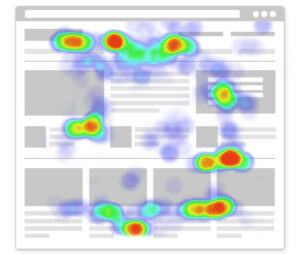
Heatmaps are best for understanding user behaviour on your website. They help you to see where users are clicking, and how far down the page they scroll. Some of them even track mouse movement. All this gives you a detailed picture of how visitors interact with your page.
By analysing this data, you can spot which elements are the most engaging and which ones they ignore. For example, a call-to-action button that is not getting much attention may need moving to a more visible position. You may even want to make it stand out more by changing the font or colour.
Heatmaps can help you understand patterns in user behaviour, like areas of the page they avoid or click on often. This information can be used to optimise the layout and design of your page to better meet the needs of your users.
Gather feedback with Polls and Surveys

Polls and surveys are effective tools for gathering valuable feedback from your visitors. By asking specific questions, you have a better chance to learn more about your user base. They can provide you with what they like about your website, areas they would like to see improved, and their overall experience.
This information can be invaluable for making informed decisions about your website.You might use polls and surveys to find out if content you publish your visitors find interesting. Or to identify any problems they experience on your site. You can then use this information to make enhancements that will better meet the needs and expectations of your users.
Additionally, polls and surveys can help you understand your visitors’ motivations, which can be useful for developing targeted marketing strategies. Overall, gathering feedback through polls and surveys can provide valuable insights that can help you improve your website and grow your business.
Review recordings to see how users interact with your website
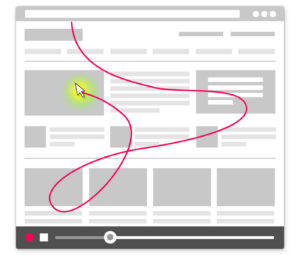
Visitor recordings show you exactly how users interact with your website. By watching recordings of visitors navigating your site, you can see what elements they click on. You will also discover where they struggle, and how long they spend on each page. This information can help in identifying areas for improvement.
For example, you may notice that a lot of visitors are leaving on a particular page. You may want to redesign that page to make it more engaging or more user-friendly. Additionally, visitor recordings can help you identify common problems and pain-points, such as difficulty finding information or difficulty completing tasks. By addressing these issues, you can improve the overall user experience and increase the likelihood that users will return to your website.
Use Form Analysis to improve conversions
Form analysis allows you to see how visitors interact with your forms and identify any issues that may be causing low conversion rates. By analysing how visitors navigate your forms, you can spot any issues that may be negatively impacting conversion rates.
One example is using the analysis to see how long it takes visitors to complete your forms, if they skip any fields, and where they are dropping off. This information can help you identify problems such as confusing form fields, overly complex forms, or required fields that are not relevant. By addressing these issues, you can improve form completion rates.
Additionally, form analysis can help identify patterns in user behaviour – types of fields that are often abandoned or the types of visitors who are most likely to complete them. You can use this information to optimise your forms and improve conversions even further.
Use recordings to find where users drop off in a funnel
Funnel analysis helps you understand the user journey and spot any bottlenecks that may be causing visitors to drop off. By watching how users go through your website, you can identify where they stop and why.You can then act to resolve those issues.
If you have a clearly defined funnel such as a product page leading to a shopping cart and then to a payment page, you can use funnel analysis to identify any problems that may be causing users to drop off at certain points in the process. To do this, use filters such as “user visited page A” and “user didn’t visit page C”. You then review recordings of users who abandoned the process before completing a purchase. Doing this can give you a better understanding of why they didn’t complete the purchase. You will be able to take steps to improve the user experience and increase conversions.
While this process can be time-consuming, the insights you gain from funnel analysis can be extremely valuable and can potentially result in higher profits for your business.
By following these 5 tips, you can get the most out of your Hotjar subscription and better understand your audience. Whether you are a small business owner, a marketer, or a developer, Hotjar can help you with making informed decisions (instead of guessing) about your website.
If you are having any issues with installing Hotjar on your website or would like one of our experts help you interpret data you already collected, do get in touch.
