Cloudflare Zaraz Consent Management
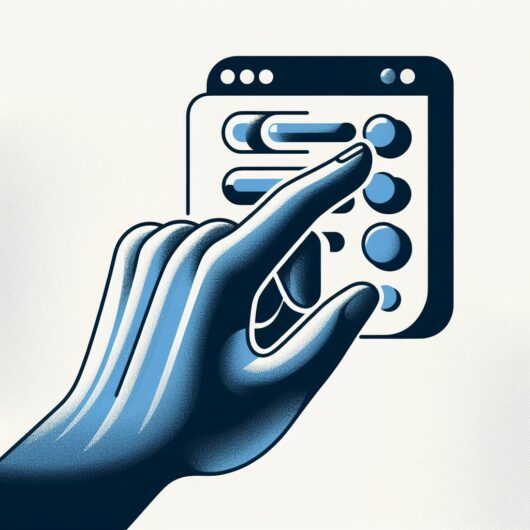
What is Cloudflare Zaraz?
Cloudflare Zaraz helps you use and manage different tools and services (like Google Analytics and Facebook Pixel) for your website by moving them to Cloudflare’s system. This means your website can be safer and faster! You can use tools for marketing, chatting on the web, automation, and more, all thanks to Cloudflare.
Zaraz also now offers consent management which we will discuss in more detail below.
Is It Free?
Yes, Cloudflare Zaraz can be free! If you use fewer than 100,000 Zaraz Loads each month for each account, you don’t have to pay anything. But if you use more than that, it won’t work for the rest of the month. The free version has all the 3rd party libraries and lets you use unlimited tools. So, if your website isn’t super busy yet, you might not need a premium account.
How Does It Compare?
Zaraz vs. Google Tag Manager

Cloudflare Zaraz does some of the same things that Google Tag Manager (GTM) does. It works for basic scripts like Facebook, LinkedIn Pixels, chatbots, and AB testing tools. You can even use it for Google Analytics on your website.
But remember, it’s usually best to pick either Zaraz or GTM, not both, to avoid slowing down your website. Zaraz runs server-side and the default Google Tag Manager setup works client-side which can have a negative impact on performance.
We have previously covered Cloudflare Zaraz functionality for serving 3rd party scripts.
Zaraz and Google Analytics 4
Google Analytics 4 offers a range of predefined events which form a part of its enhanced measurements. Those are events such as video play, document download, external link clicks, scroll. If you install GA4 code on your website using a plugin, adding it directly to your code or via Google Tag Manager, it would automatically track all those events for you without having to set up specific triggers.
Cloudflare Zaraz does not support enhanced measurement. What that means is by simply installing Google Analytics 4 with Zaraz you will only track pageviews, session start and first visit events. All other enhanced measurement events will not be available, even if you enabled them in Google Analytics 4 settings.
To solve this problem, you will need to create separate events in Zaraz with the correct triggers – for example, a user scrolls down a page or a user clicks on a link. Zaraz offers a list of all supported triggers.
Zaraz Keeps Growing
Zaraz keeps adding new integrations. If the tool you want isn’t available yet, check back later or ask for it on their forum. Other users are also there, requesting new integrations!
Managing Consent with Zaraz
Zaraz lets you show a popup to users to ask if they’re okay with 3rd party tracking. You can change the language and options on the popup and use HTML to add text or a link to your Privacy Policy. You can even change the name of the cookie where preferences are stored. The default name is cf_consent.
Cookie Purposes in Zaraz
You can create different purposes for tracking with Zaraz, like “tracking,” “targeting,” or “functional.” Once you set them up, they’ll show in your cookie popup, and visitors can pick which types they’re okay with.

Assigning Tools to Purposes
You’ll need to link the tools you’ve set up in Zaraz to a specific cookie purpose. This lets users accept or reject groups of tools, which saves them time. For example, you can assign Google Analytics and Facebook Pixel to marketing tools.
Customize Your Cookie Popup
You can make the Zaraz cookie popup look like your own by using custom CSS code. This helps it match your website’s style better so it doesn’t make your cookie popup stand out as much.

Popup Button Choices
Users will see three buttons:
- Accept all: Agrees to all tracking.
- Reject all: Says no to all tracking.
- Confirm: Lets users pick which tracking they’re okay with.
And the cool part? You can change the button text to different languages!
Summary
Cloudflare Zaraz is a handy tool that helps manage other tools and services for your website, making it faster and more secure. It can be used for free, under certain conditions, and offers various functionalities similar to and in conjunction with platforms like Google Tag Manager and Google Analytics 4. It also allows user consent management through customizable cookie popups and helps in assigning tools to different tracking purposes. Zaraz is continually evolving, with new tool integrations being added, which can be requested and discussed on their active forum.
Tags: CloudFlare, Zaraz
No Comments
