How to report an error to your Web Designer
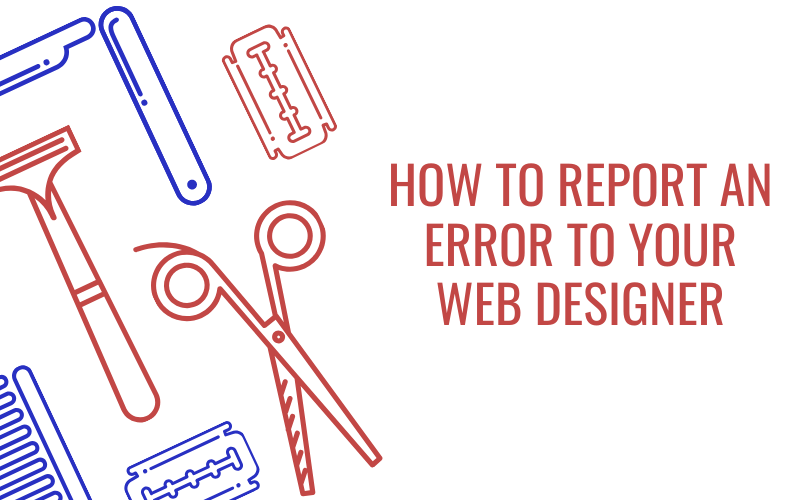
This short article will teach you how to properly report a bug to your web designer. The quicker you clearly report the issue you are seeing, the quicker they will be able to fix it. Learn how….
“Doesn’t work” isn’t a bug report
We’ve been helping businesses with their websites since 2001. In that time we’ve had to deal with countless occasions where a client has reported what they think there is an issue on their website. And over time we’ve spotted common issues with reporting bug problems – if we can save you making such mistakes, you’ll more quickly have your problem fixed.
Firstly, what support is in place?
One of the first things you need to ask yourself is ‘what support agreement do we have in place?‘; i.e. if you don’t have any form of support agreement set up, then it’s best not to expect support to be free & instant.
Also, with no support agreement, don’t expect the designer to be able to work on your issue immediately – you have to pay to jump the queue of work already in the studio. If you don’t have a support agreement, chat to your designer about what you need. The time to have house insurance is before your home burns down!
[adrotate banner=”3″]
How to describe the bug
Simply saying “the website is broken” or “it isn’t working” doesn’t help the web developer. The first thing the web designer will want to do is to replicate the issue as, when it has been replicated, they can take appropriate steps to fix it (or, at least, explain to you why it is happening). If insufficient information is supplied in the first place, it can often take longer to find out what the client means, than to actually fix it! Not only is this a waste of time (and frustrating) but, if support is being paid for, it’s also a waste of your money.
To help save you support time & money, here are some tips:
1) Be Precise
Please be as clear as possible as to how you are experiencing the error. And please precisely describe the steps someone needs to take to in order to replicate the error. The first thing the designer will do will be to try and reproduce the problem, the quicker they get the information they need, the quicker they’ll fix it.
2) Which pages did it happen on?
You really, really want to let the designer to know the exact web page(s) the issue occurred on. Best it to copy & paste the website address (URL) from your browser address bar. This is such a time saver!
3) Screenshot
Better still, if you can, why not also email the developer a screenshot of the error? As they say, a picture paints a thousand words. Not sure how to screenshot?
4) Screencast
Even better than a screenshot, why not record a quick screencast? This is where you record a short video of your screen whilst you walk through and demonstrate how to reproduce the error. Best of all, screencasting is not hard or expensive to do. We recommend the Loom screencasting too – here is a post on how to use it.
5) What browser are you using?
It can be very helpful to know what device you are using – e.g. desktop, laptop, iPhone, tablet etc. And better still let us know the browser software you are using. Here is a very handy tool for telling your designer lots of useful information – it’s very useful and saves the designer trying to talk you through how to get this hidden information. It’s called Support Details.
[adrotate banner=”4″]
If you follow the above, I’ll bet you’ll get your issue resolved quicker next time.
Happy bug squashing.
p.s.
Final tip: it’s always worth trying to clear your browser cache first to see if that is the issue.
