WordPress Q&A session on ‘Analytics’ – replay and show notes
This is a replay from our quick session on the general topic of analytics which happened on the 14th of June 2020.
The time went so quick on our 35-40 mins and it has certainly made me think that what we’ll do in future is to run some very focussed events on where I’ll highlight as specific element from analytics (e.g. how to use the ‘segments’ tool in Google Analytics etc). If you have any topics/areas you’d like to cover, please get in touch and suggest them.
A few general links first:
- Next Friday I’m running the WordPress Refresher Workshop at 10:30 – ideal if you want to get back up to speed with looking after your WordPress site
- You can see all of our upcoming events here, and you can also sign up to receive updates about our upcoming events. We have some really interesting events coming up in July, then I’ll probably take a break from them in Aug but I’m already scheduling more for Sep.
- Our free Facebook group for WordPress Q&A is here.
What I cover in the show
- The case against putting analytics on your website.
- Alternative to Google Analytics (e.g. WordPress Jetpack, and Fathom).
- Anonymising the IP in Google Analyics
- A service to performance test your website (I mentioned this in the context of scripts like Google Analytics coming with a performance burden).
- Google’s Web Vitals – I will blog about this to simplify but this is very much about the direction Google are going in terms of SEO; the link here is that scripts like Google Analytics need to be carefully considered in light of that.
- Google Analytics example account (a high traffic demo site for you to play with)
- I talk about the All Pages report in Google Analytics, see Fig 1 below for how to find that.
- I mention my 45 min 1-2-1 service where we can jointly discuss any aspect of your website.
- At around 17:50 I try to show you a Google Filter with how you can just look at certain URLs; the reason why my example didn’t work is that the Google Store apparently it broken here* but the syntax I show you is spot on.
- Changing the number of rows in the default results in Google Analytics (18:50)
- Landing pages report (just above point 10, around 19:00)
- Changing the date range (20:00)
Use this to throw a wider net so you can pull more data in (really useful for low traffic websites). - (21:15) Showing the help built into Google Analytics (the question mark icons)
- Bounce Rate 22:00
- 22:45; emailing reports automatically (can really help in simplifying the information from Google Analytics)
- 23:45 Dashboards in Google Analytics
(note for me: perhaps I’ll create a simple dashboard for you to use) - Seeing mobile usage (24:30)
- [28:45] a brief chat about Segments – another way of slicing your Google Analytics report
- [31:00] Looking at Lead Feeder and Hubspot CRM to identity B2B company visits
- How to identify the technology a website is using [32:00]
- Liz in the comments on the video mentions Full Story; I don’t know much about that yet but I will dig into it.
(*Re point 9 – It’s not broken per se, it’s more that the /google+redesign/ link does not exist, which is why the filter didn’t work).
I also mention the ALL PAGES report in Google Analytics – see Fig 1 below for how to access that.
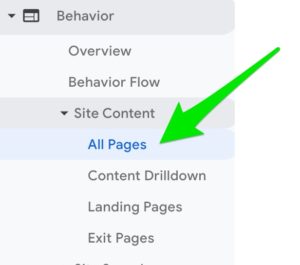
Fig 1 – ‘All Pages’ report in Google Analytics
Tags: Google Analytics
No Comments
